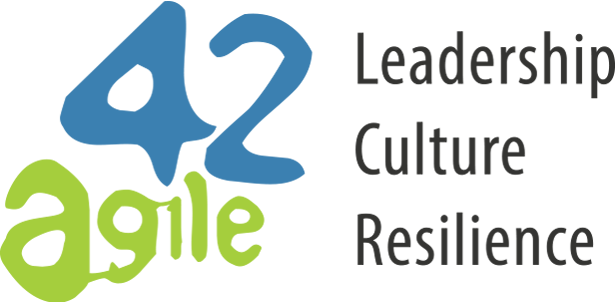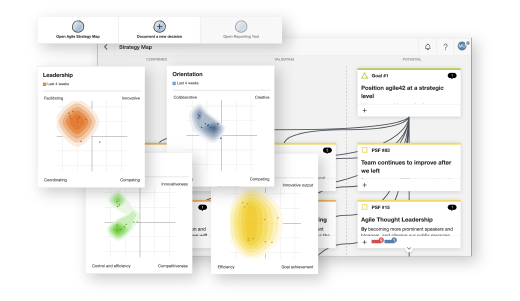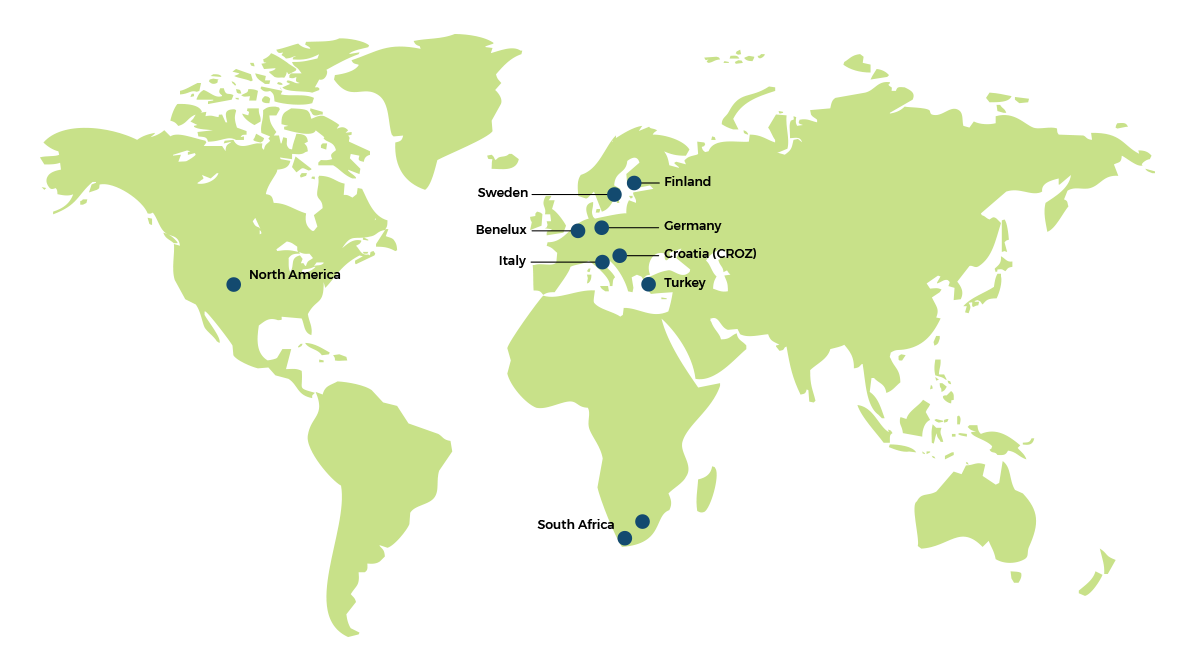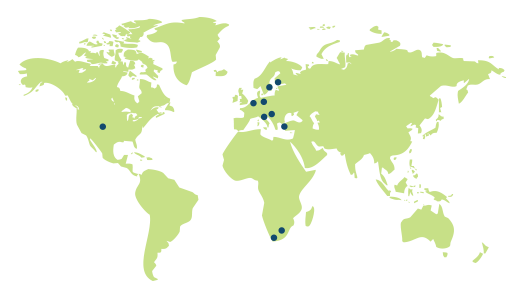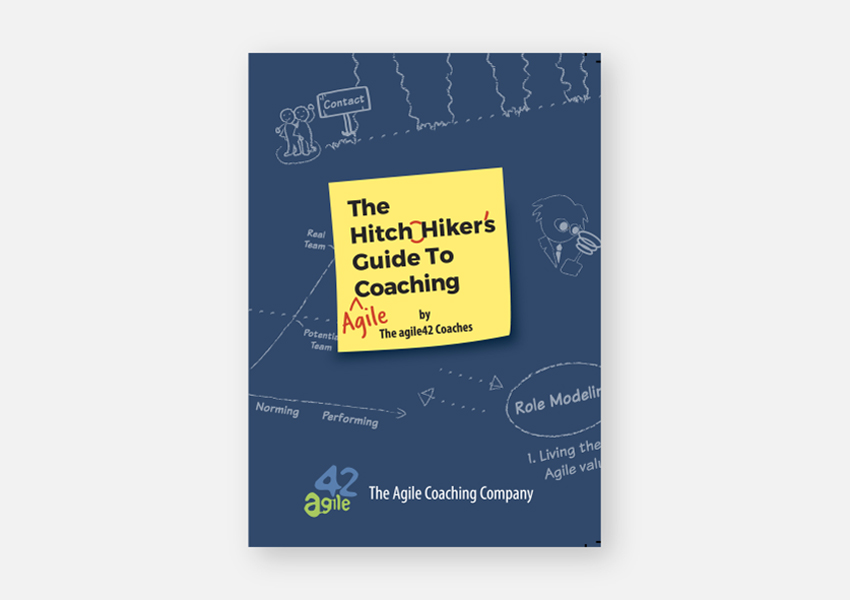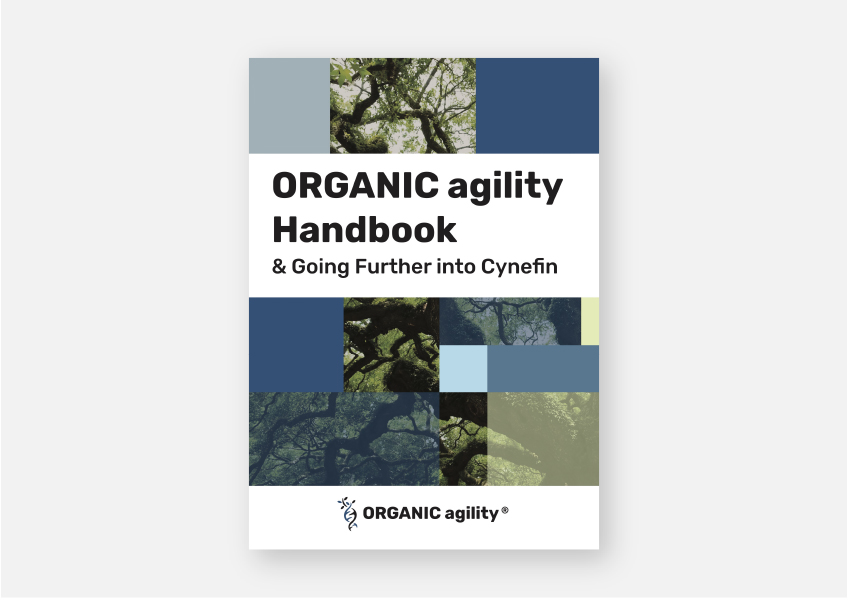How to work remotely as a team – Part 2

If you have read our first article on working remotely, and your team has successfully established a digital persona, created rituals and revised their working arrangements, you are already well on your way to re-establishing your productivity.
Now is a good time to dig a little deeper to keep your teams moving forward.
Working Virtually
Working in a distributed environment requires discipline and attention to the actual work getting done. Tracking work and making it visible is key to communicating outwards and highlighting impediments. There is, of course, more to it than that. The habits teams form around pulling work in, handing work off and tracking work-in-progress, differentiates great teams (that exceed expectations) and poorly performing teams (that work hard but somehow miss the target more often than not).
Track progress
There are so many tools out there for tracking work. Whichever one you choose, avoid tools that depend on assigning work to individuals; just because work has been assigned to me does not mean I’m working on it now (or perhaps ever). Choose tools that allow teams to pull work in as and when work starts on the activities tracked.
Make work activities small
Small enough that there is a reasonable expectation that you will finish them within the day. This means that every day, something should move.
You should also meet briefly, as a team, every day to update the tool. Meeting every day to simply say “I’m still working on X” gets boring really fast. Highly effective team members have a goal they commit to completing each day. These team members will say, “I am working on X and plan to have it done by 2:30 today then I’ll video call my peer buddy for a review”. This helps other team members coordinate their daily deliverables.
The beauty of the small daily commitment enables team members to say, “I should have finished X, but Y and Z stopped me”, provides the opportunity for other team members to assist with support or escalation.
Rally around a goal
In Scrum, this would be the sprint goal. In any remote team, having an objective for the week will spur you on and give you a single point around which to discuss the work done during the week. There might be a couple of things the team has to complete, but keeping this front of mind helps the team stay focussed and allows the team to enjoy the feeling that comes with completing work.
Asynchronous communication
Open a Slack channel or group chat somewhere. It is inevitable that when you do something (check in the new feature) that impacts others, they will be away from their desk at that moment. A single channel to update the team on key happenings allows everyone to see what they need to see when they need to see it.
Push decision making into the team
On remote teams, more than face-to-face teams, those moments when decisions have to be pushed outside the team cause delays and slow momentum. Work hard to move decisions into the team that might reasonably be made quickly in an office environment but that can slow down in a remote environment.
Maintaining Attention
Teams need to collaborate together. In a face-to-face meeting, it is obvious when attention is waning and the group needs a break. In virtual workshops and meetings, this is much harder to manage. There will be many meetings that take time, require many people on the call, and have important outcomes.
Perhaps the greatest risk in remote workshops and meetings is losing peoples’ attention. As soon as that attention is lost, the attendees might appear to be there, but they are no longer listening or contributing and any decisions or agreements you might have made are likely not taken on board. A waste of time for everyone involved!
Cardinal sin #1: Losing time bringing late comers or technical challenges up to speed
I’ve turned up, prepared and raring to go. Now I lose eight minutes waiting while other less-prepared and less-raring folks stagger in.
Be respectful to those that do come in. Prepare the technology well, set a start time understood by all, and then get going. You don’t have to start on the hour but might announce a start at 5 minutes past the hour. But then get going. Work with a moderator or co-host to solve the connection problems that invariably arise.
Cardinal sin #2: Expecting the people on the call to do a lot of heavy lifting for you
If you want to whiteboard a solution, prepare a starting point so that breakout rooms can immediately start discussing the problem at hand, rather than how they will capture the results. Ease them into the exercise with pre-filled templates. Never leave them with a blank whiteboard/collaboration board on which to find their feet. They will take too long and focus too much time on the wrong things.
Cardinal sin #3: Forgetting to build movement into your workshop or meeting
In our new reality, team members are sitting continually. Meetings take place in one place, so there’s no opportunity to get the blood moving by walking from one floor to the next.
Respect this, and build in a little movement to your online activity. Ask attendees to fetch something, to stand up and turn around, to grab a cup of water. Anything to get them up and moving around.
The same applies to the content you are sharing. Shake it up a little! Switch between screens. Use hand-written slides rather than Arial 12pt bulleted lists all the time. Create variation and movement in how you facilitate the workshop.
To help you create the perfect working environment for your remote team, we’ve created a Don’t Panic list for you. If you have other ideas or questions, let us know in the comments.