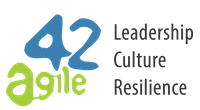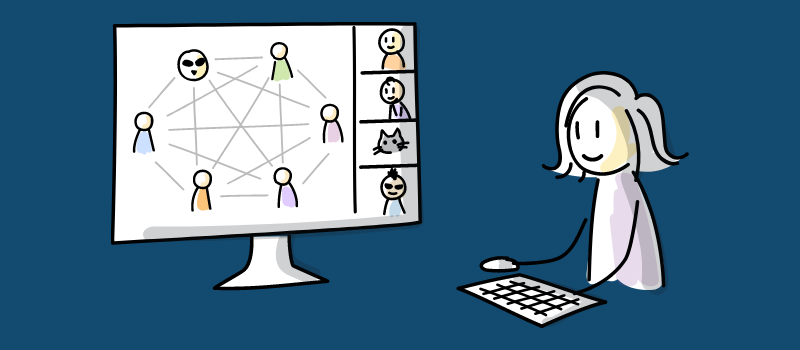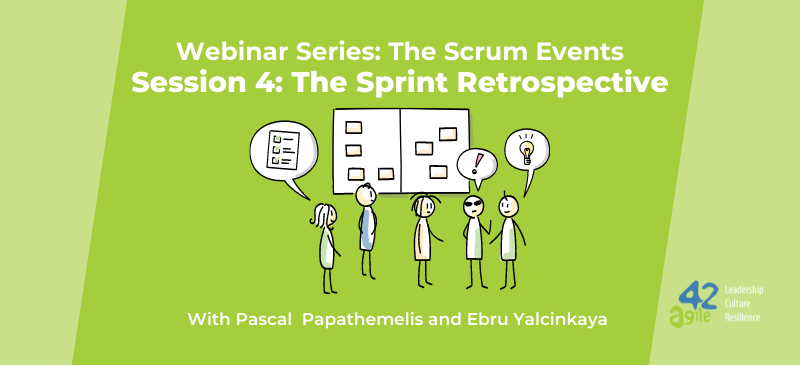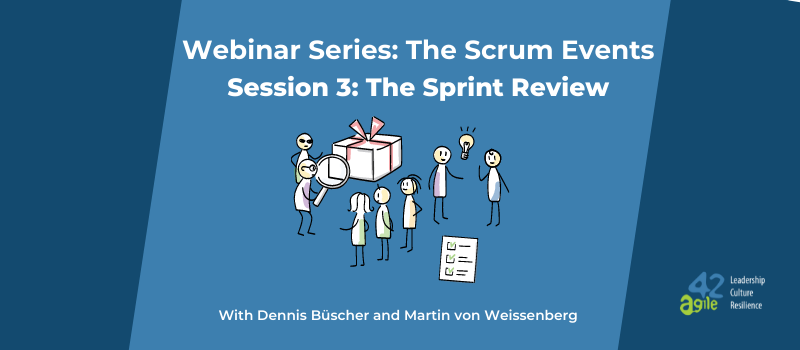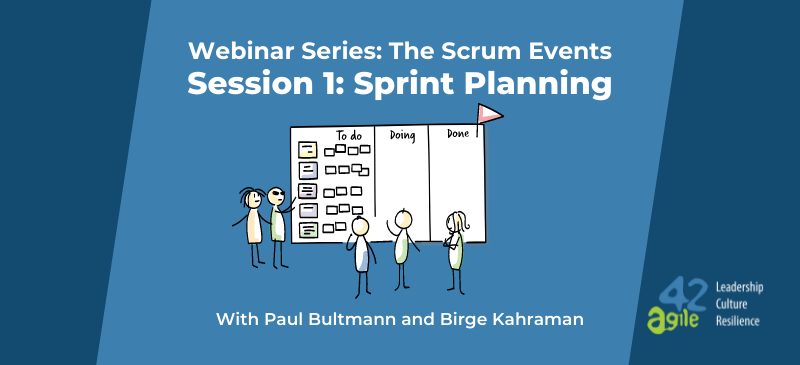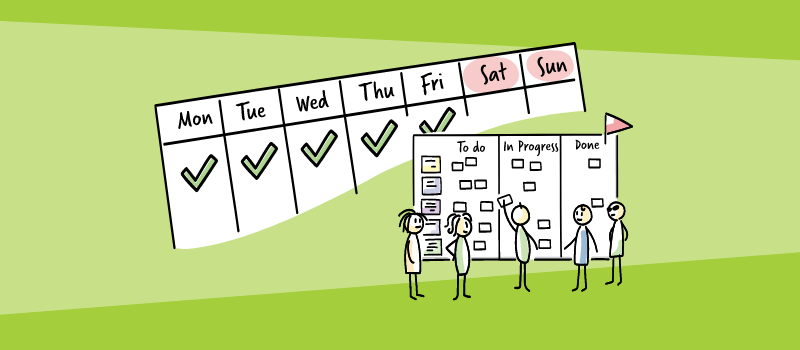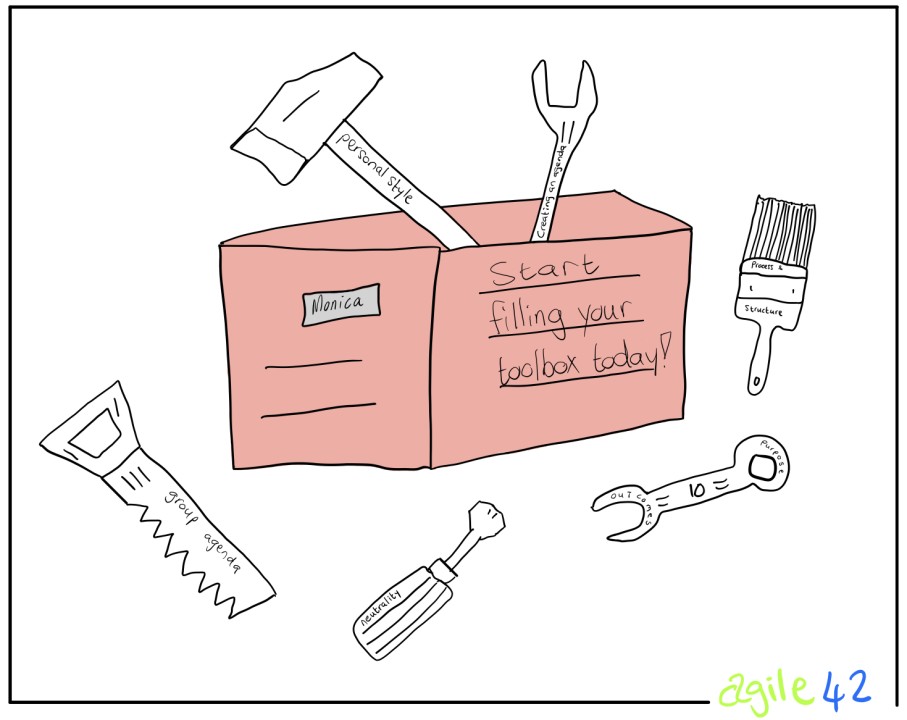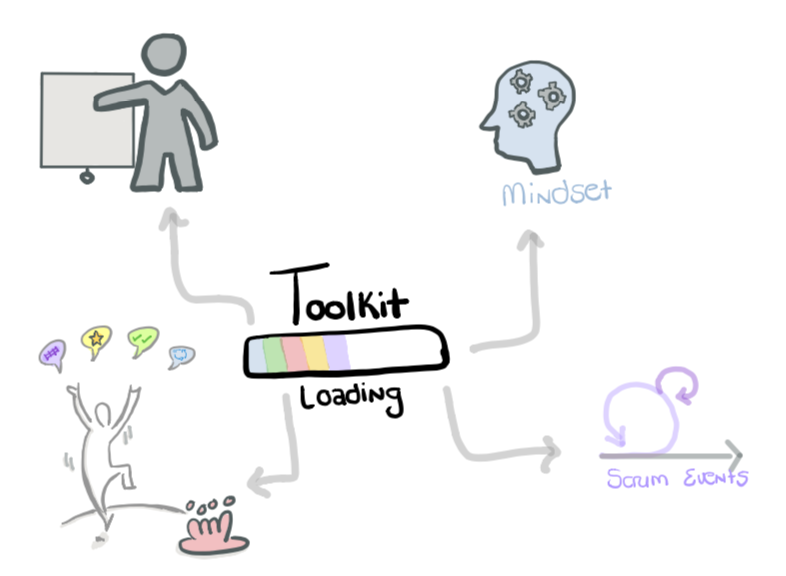42 Expert Tips for Hybrid and Remote Work
What is hybrid work?
Hybrid work, in essence, refers to a flexible model of working that allows employees to work from various locations. At its best, it is a supportive model that empowers teams to choose the working arrangement that is most suitable to them. At its worst, it’s a rigid form of pseudo-flexibility that’s more hassle than it’s worth.
The definition of hybrid work, ultimately, is going to depend on the individual organization. For many companies, it means working from home some days in the week, and working in the office the other days. For us, at agile42, it means working remotely most of the time with occasional onsite days, which are carefully planned and facilitated. On our onsite days, we do not simply proceed with our day-to-day work. We use these opportunities to workshop problems, share knowledge, plan and execute new innovations, or test hypotheses. Importantly, we also use this time to connect socially.
Need help adjusting to a hybrid setup? Contact us for coaching, mentoring, facilitation, and consulting services.
It’s about people, not place
In our line of work, we have helped hundreds of companies to create meaningful change, including configuring their remote work arrangements. We have noticed that many people are starting by asking the question, “Where should people work?” This seems like an obvious question to ask, when dealing with hybrid working scenarios, but we would argue that a better question is “How can we humanize our workplaces to better unleash our people’s potential?”
It is helpful to shift your focus to the people that work for and with you, and to be curious and open-minded about how best you can support them. This is a far more beneficial approach than trying to work out a rigid schedule dictating where and when people must work.

Photo by Brooke Cagle on Unsplash
Is hybrid work really new?
While some companies, agile42 included, have been offering hybrid or remote working arrangements for as long as they’ve been around, for the vast majority of businesses this is unchartered territory. If this is all relatively new to you and you’re feeling unsure, you’re not alone! agile42 has coached and trained hundreds of businesses through this transition. It comes with a unique set of challenges, but once companies get themselves properly set up for hybrid work, the response – from managers, HR, employees, their families, and even their pets – has been overwhelmingly positive. Reach out to our team if you want to chat about how we can help you.
Hybrid work vs remote work
Many people use the terms remote and hybrid interchangeably, but they are in fact quite different. Remote work takes place in a location other than a centralized office, such as home, coffee shops, casual workspaces or hubs, or wherever the person happens to be. On the other hand, hybrid work refers to any of a broad range of configurations, in which remote work takes place some of the time but onsite work is also included.
Benefits of hybrid work
83% of workers prefer a hybrid work model, according to the Accenture Future of Work Study 2021. The same report found that hybrid workforce models are embraced by 63% of high-revenue growth companies.
Hybrid working arrangements have a huge range of benefits. These include:
- Cost saving, both for the company and individuals
- An increase in efficiency
- Higher levels of productivity
- A better work-life balance
- Improved physical and mental health
- A reduced carbon footprint
- A wider talent pool
42 tips for hybrid work from personal experience
1. Choose the right reasons to meet in person
One of the complaints we hear most about hybrid work arrangements is that people feel their time is being wasted. “Hybrid workers complain that they go to the office only to log on to Zoom or Teams only to spend the rest of the day with their headphones on,” explains Regina Martins, director of agile42 South Africa. There is very little benefit to this sort of arrangement, and it’s usually a sign of a leadership team that values control over effectiveness and output.
A great alternative is to plan onsite days in which all hands are on deck, and the team has a clear goal to achieve. “Sprint change days are perfect days to be in the office”, suggests agile42 coach Birge Kahraman. If you use Scrum, hosting your big Scrum Events such as Retrospectives and Sprint Planning events in-person is a great use of time together.

Photo by RF._.studio on pexels
2. Agree on the rules of engagement
“Hybrid introduces the challenges of meeting with people physically and remotely at the same time”, according to Agile coach Giuseppe De Simone. “This may confuse the rules of engagement and make some not feel included. This is why it is extremely important to make rules of engagement explicit and agreed upon by everyone”, he says. In particular, it’s important to focus on rules that ensure everyone has the space and time to share their perspectives equally. This means that we need to have good facilitators that can communicate these rules and make sure that feels safe and included.
“It is also very important to implement a safety protocol that can be ritualized with some gestures so that everyone feels safe to interrupt the conversation and express their need for better rules or more respect for those already in place”, explains De Simone.
Recommended for you: Watch our Humanizing Hybrid Work Webinar
3. Have cameras on
“Open cameras are good for non-verbal communication”, shares coach Birge Kahraman. It’s a great idea to agree to have cameras-on meetings regularly. But make sure you’re cognisant of how this can affect people too. “It may drain your energy pretty quickly”, continues Kahraman. “Don’t forget to take regular breaks between meetings in order to prevent Zoom Fatigue”.

Photo by LinkedIn Sales Solutions on Unsplash
4. Take regular breaks and make them meaningful
The importance of breaks is not new: even in traditional office settings it’s crucial to enjoy frequent breaks. For many people, though, it’s much easier to neglect breaks when working remotely. In an office setting, the cadence of the day makes for a natural rhythm, with periods of focus intermingled with breaks. Walking between meetings, stepping out for coffee, or even making small-talk as you pass a colleague’s desk provide your brain with pauses that are extremely beneficial.
In a home office or remote setup, you have to be much more deliberate about it. Even when people do take breaks, sometimes this means switching to different tabs or rushing around to attend to a family responsibility or housework. While these sorts of disruptions and distractions are inevitable, try to avoid thinking of them as breaks.
Director of agile42 South Africa, Regina Martins, shared her style of taking breaks, which we think is a great way to ensure you actually allow your mind some downtime. “I’ve created a ritual for taking regular breaks around coffee”, she explains. “ it is a whole-body experience with specific anchors: visual (I’ve set up a coffee station with colorful cups, a milk frother and different types of coffees); auditory (the sound of coffee dripping into the cup); olfactory (the smell of the coffee makes me happy) and gustatory. I love coffee!”

Photo by Goran Ivos on Unsplash
5. Have daily standups or Scrums
“I find our 15 minute daily calls invaluable”, shares Amy Bridge, agile42 operations manager. “It’s great to connect as a team as well as iron out any issues or questions”.
Our social media marketer, Emily Stapylton-Smith, agrees: “I regularly check in with my colleague that I work closely with. These catch-ups can help us to understand each other’s priorities and how we can best support each other. They don’t have to last long, but they are a great way to keep us aligned to our goals and working together.”
It’s a sentiment also shared by Sofia Svanbäck, agile42 Business Relationship Manager, who says “I have found the daily syncs with my team very helpful, and very needed so that you do not feel as alone while in the home office”.
6. Remember that we’re all human
“What always delights me are team members’ pets or children crashing meetings and giving us an unpredictable, fun, off-topic moment”, shares Agile and Design Thinking coach Dennis Büscher. “Have coffee talks, make jokes and smile when having online meetings and video calls”, he continues, “and create space and time to also talk about the best series you recently watched on Netflix or the hangover you had after the wedding on Saturday”. It’s more important than ever to humanize the workplace, and to find joy in seeing one another as people with rich and interesting personal lives.
7. Create an environment for asynchronous communication
“Not everything is urgent”, explains Ebru Yalçınkaya, coach for agile42 Turkey. “Try to create an environment for asynchronous communication, especially for things that don’t need an immediate reply”. If you can replace a meeting with an email, do so. This is especially important when you’re working across multiple time zones.
8. Prioritize connections with colleagues
“When working remotely, we miss out on those quick catch-ups over coffee and other lighthearted conversations that happen when we are in the office together”, explains agile42 social media marketer Emily Stapylton-Smith. “Setting aside some time on a Friday to discuss our weekend plans is a great way to ensure we don’t lose this, or it could be posting a picture of your pet on your Slack channel. These moments matter and can help us feel more connected with one another”.

Photo by Andrea Piacquadio on Pexels
9. Solve complex problems onsite
There are many advantages to working remotely, and many people find it much easier to focus in that environment. However, there are times when onsite collaboration can be an advantage. Coach Lothar Fischmann explains, “I’ve experienced that people talk more to each other when everybody is in the same room, both when coaching clients and internally at agile42. For me this means that meeting onsite is pretty important in all areas where we rely on collaboration, especially when it’s about solving complex problems or interpersonal relations”. This is something we’ve observed many times. As Fischmann notes, “the feedback is always more or less the same: we wouldn’t be able to create so much progress in such a short time as a team, if we were working remotely!”
Of course, collaboration is entirely possible when working remotely, but if you’re looking for a good time to schedule onsite days, look for opportunities to solve problems as a team. Don’t use onsite days to carry on with day-to-day work.
10. Set up the best possible workspace
“Home offices are not real offices and for many people that is a challenge,” explains agile42 CEO Marion Eickmann. But the solution to this is not always to force people into an office. It takes a measured, thoughtful approach from leadership, in which you listen to your teams and come up with solutions that will empower them to do their best work. For some, that may mean having a workspace such as an office available. For others, it could mean flexible working hours to accommodate childcare and other personal responsibilities.
Leadership should provide as much support and infrastructure as possible. Supply teams with the tools they need for productivity, as well as the equipment they need to do their jobs. If the company is saving costs on office space, consider investing some of that in good quality chairs, headphones, desks, screens, or any other equipment that can make home offices more accommodating.
11. Unplug after hours
Another challenge we hear about a lot is that remote workers have difficulty putting boundaries between work and their personal lives. This can have serious consequences, like burnout. “If I leave my PC switched on and logged in, it makes me think that I need to continue working”, shares Ebru Yalçınkaya. “After the office hours and weekends, I sometimes simply turn everything off, pack my laptop away and close it totally, so I understand it is my time to relax”.

Photo by Elle Hughes on Pexels
12. Move often
“Move!” suggests coach Martin von Weissenberg, “Get out of your chair as often as possible”.
Developer Santiago Gomez agrees: “For me it is very important to get up from my seat and stretch and walk or look through the window to rest my eyes. Going to the kitchen and drinking a glass of water also helps; if I have the bottle on my desk I tend not to stand up too often”.
13. Structure your day and create rituals
Suzanne Daly, Team Assistant at agile42, believes that structure is key. “While working from home, structure your day like you would in the office”, she suggests. “Start at the same time, take frequent breaks (including a lunch break) and finish at the usual time. Personally I find the Pomodoro method works well, particularly while working from home”.
Coach Ninja Granzow agrees: “build habits to structure the day”, she says, “go for a walk in the morning, have lunch, and find an activity to close the workday”.
14. Think about how collocation will improve productivity
“The winners in hybrid working will be those who really think about how – and when – collocation will improve productivity”, muses Peter Hundermark, mentor at agile42, “Just saying ‘you need to be in the office on Tuesdays and Thursdays because that’s our new rule’ is not going to cut it.”
“The main purposes of collocation”, he explains, “are (1) to build and maintain human connection and (2) synchronous collaboration where having the whole human system in the room is important. When planning the collocated part of hybrid working, you should be working to achieve these purposes in each aspect, including who is there, when they are there, and how you use the space”.
15. Use your calendar to block out time
When you’re working with colleagues who are scattered, having some transparency and visibility around your calendars is important. But this doesn’t mean that any gap in your schedule is up for grabs. A simple trick to avoid finding yourself overbooked in back-to-back meetings, without any real productivity time, is to use your calendars to reserve time for yourself. This could be as simple as setting your working hours, or you could book an entire day every week as a day for focus without disruption. Regina Martins, director of agile42 South Africa, says, “I find it useful to create space in my calendar for lunch. I book it out as a daily recurring appointment called Sit in the sun and smell the roses. This makes sure people don’t book meetings during that time. And I actually try to sit in the sun. I don’t have any roses at the moment because it’s winter in South Africa, but the sentiment applies. It’s also a bit of an inside joke with my fellow coaches”.
16. Do something innovative when you have all hands on deck
At agile42, we host monthly Coach Camps. These began as a knowledge exchange specifically for our coaches, but have transformed into all-hands days of innovation, workshopping, knowledge sharing, and getting to know one another. We do this every month virtually, and once a year we come together in person from all over the world. “Our Coach Camps are completely enlivening”, shares digital marketer Lauren Edwards, “It’s a huge injection of passion and energy: we drop our day-to-day tasks for a day or two and just dedicate ourselves completely to collaboration and innovation. I only see most of my colleagues about once a year in person, and I am so grateful that this is how we use that time together”.

Sofia Svanbäck, agile42 Business Relationship Manager, agrees: “I have also appreciated that we meet with the whole company at our internal Coach Camps – they bring us together as a group”.
Need help planning or facilitating collaboration days? Get in touch, we can help!
17. Make sure everyone is remote (or onsite) but not a mix
“Having some people together in a room and others joining remotely creates a big disconnect”, shares Berlin-based coach Simon Sablowski. Sablowski has years of experience with facilitation, and some of the key principles behind facilitation shed light on why this is the case:
- Help people move through a process together
- Include all participants and ensure equal participation
- Never take sides and always maintain neutrality
These simply don’t work in a hybrid setup, says Sablowski: “Usually one of two things happens: Either the discussion takes place in the room and individuals joining remotely are disengaged and at best listening to the conversation, or the people joining remotely compensate for not being present in the room by trying to dominate the conversation. A hybrid setup hinders people from moving through a process or reaching their goal together. Equal participation is almost impossible. It takes a lot of willingness, discipline and practice to make it work. Facilitators struggle with maintaining neutrality because it’s more natural to take sides with those that are not included in the conversations as much as others. Therefore, we should stick to the principle: If one participant joins remotely, all join remotely”.
18. Accept that people’s home lives might mingle with work more
It can be frustrating when distractions from people’s daily lives creep into work. In an office setting, everyone is dealing with the same circumstances. But in remote or hybrid setups, there may be someone with a screaming child, another person with a cat in front of the camera, someone dealing with a neighbor’s drilling, and yet another person with connectivity issues. “Keep calm if there is some family noise or background noise in Zoom meetings”, suggests Sofia Svanbäck, agile42 Business Relationship Manager, “because they are a part of our new normal when it comes to remote work”.

Photo by Ketut Subiyanto on Pexels
19. Assign clear ownership of tasks
“One tip I would give is clear ownership of tasks”, advises Team Assistant Suzanne Daly, “Our team regularly reviews our workflow and decides who will take care of what tasks. This ensures each member of the team knows their role and responsibilities. It also ensures that I know that the tasks assigned to other team members are taken care of and I don’t have to worry about them. For vacation, we then decide who will take care of tasks for those who are away so they can relax while they are out of office and know the tasks are taken care of during that time”.
20. Build relationships
“No real teamwork is possible without building true human relationships”, cautions coach Giuseppe De Simone, “Having a group of people truly working elbow to elbow requires meeting in person from time to time, just to build those connections”. And while the occasional offsite holiday-style meetup is great, it’s not enough. This form of in-person meetup creates an artificial environment, says De Simone, “Working on real stuff, collaborating and maybe even fighting… This will help create the relationships that will allow every individual to recognize that face behind the camera not as a stranger, but someone they had a shared experience with”.
21. Ensure trust exists among your team
Trust occurs when team members are able to be vulnerable with one another and are willing to admit their mistakes, weaknesses or needs for help. Without a certain comfort level among team members, a foundation of trust is impossible. This is even more important when working remotely. It’s very easy for people to become isolated, to avoid asking for help, and to let problems build up until they become unmanageable.
Need help building trust and fostering a safe-to-fail culture? Our OrgScan tool is the perfect starting point to help you understand the status quo, and then make meaningful changes.
22. Focus on outcomes not hours
If you’ve installed time-tracking software on your team’s PCs, you’re definitely doing it wrong. Time and again, we see managers and leadership teams counting the hours worked, as if this means anything. It simply doesn’t, in the modern workplace. Focusing on the number of hours spent at a desk has proven negative effects, like presenteeism (working while sick or otherwise impaired) or the so-called “quiet quitting” (employees doing the bare minimum to meet the requirements of their roles). In our years of consulting, training, and coaching, we have seen immense improvements in productivity, work-life balance, and job satisfaction when the focus is on outcomes instead.
Some industries have billable hours, like legal firms and consultancies, and in this instance time-tracking is necessary. However, outside of this, there is no good reason to focus on how many hours your employees are putting in.
23. Lean on your company culture
Hybrid and remote working arrangements are a sure-fire way to expose problems with your organizational culture. The problems created by a bad company culture are exacerbated when you’re not all in the same room.
This is a great time to adapt, and to introduce Agile frameworks that can carry you through with great success. For instance, leaders who are adaptable and have experience with various leadership styles will notice that they don’t really need to make drastic changes when switching to remote. Leaders who previously got by on control, on the other hand, will notice things falling apart fairly quickly.
In a culture of trust, autonomy, and respect, where teams feel safe and confident to make decisions, remote workers can truy thrive. If the culture is such that the team is afraid to make decisions and take initiative, on the other hand, there is likely to be a lot of confusion and delays.
Want to measure and improve your organizational culture? That’s what our Organizational Scan™ is for.
24. Have frequent retrospectives
“Frequent retrospectives (especially initially) can help to ensure everyone in the team agrees with the workflow, and more importantly their personal workload”, says agile42 Team Assistant Suzanne Daly. Retros are always important to make sure everyone’s on track, but in a remote or hybrid setup, they are more important than ever. They give everyone a chance to share the issues they are struggling with.

Photo by Brooke Cagle on Unsplash
25. Reduce waste
Hybrid and remote work offers many opportunities to reduce waste, and you should take advantage of these. If you’re part of leadership, consider whether you can save costs on office rental, perhaps by renting a room once a week or once a month instead of every day.
Consider the way you schedule meetings, too. It might be tempting to meet more often when colleagues are not in the same room, especially if there is a lack of trust or structure in the team. But this shouldn’t be necessary and can cause a lot of wasted time.
Commuting can also be attached to waste. If you’re commuting less often, you are saving plenty of time and money.
26. Adapt your leadership style
Agile leadership is the ability to be flexible, use different approaches, and adapt to the context and the people involved. Because of this dependence on context, expectations and relationships, there are no leadership behaviors that are inherently positive or negative in and of themselves. Rather, there are leadership behaviors which are more or less appropriate within the context.
As an example, some leaders might try to make sudden changes to their leadership style when teams aren’t onsite. They may begin to be more directive, hoping to hang onto a sense of control. For teams who are used to having more autonomy, this can be highly frustrating. On the other hand, leaders may suddenly be less involved, and let teams get on with their work without interference. For teams who are accustomed to being told what to do, and when, this can be a very stressful change.
When leaders understand their teams and use leadership behaviors that align with the needs of their teams, this is known as coherent leadership.
27. Support one another
A Stanford study showed that workers are 13% more productive, on average, when working from home. This is attributed to a lack of commute and distractions. However, it comes at a cost, and loneliness is a very real challenge for many people. It’s much harder to recognize when people are struggling when they’re not in the same room, so it helps to make a point of checking in with one another regularly.
STAGES OF WORKING FROM HOME
— Mark Agee (@MarkAgee) July 14, 2015
– Yay I get to work from home
– It would be nice to talk to people
– I hope that pigeon sits in the window today
28. Invest in tools and support structures
In a hybrid work environment, there are different priorities and your budget should shift accordingly. Invest in making it easy for your teams. Listen to your team’s needs, and then invest in the tools, infrastructure, and resources that will meet those needs. The tools should work for you; you shouldn’t work for the tools.

Photo by Eden Constantino on Unsplash
29. Reap the benefits
There are many benefits to hybrid working, so remember to take advantage of them. “I am grateful every day for how much time I get to spend with my elderly dog, and how I can use the time I used to spend commuting for exercise instead”, shares Digital Marketer Lauren Edwards. “It’s been important to make sure I log off at the end of the day and enjoy the improved work-life balance hybrid work offers me”.
30. Let go of control
Many leaders have struggled to adjust to hybrid working arrangements. In most cases, this is a result of leaders being accustomed to control over their teams. Hybrid is a great chance to work on letting go of control, managing flow rather than people, and encouraging teams to self-organize. If you need help with this process, agile42’s coaches have decades of experience and can coach, mentor, or train your leaders and teams. Contact us to find out what we can do for your teams.
31. Bring new people on board onsite
“Onboarding is easier face-to-face”, explains CEO Marion Eickmann. When you bring on new team members, try to do so in-person. It helps new team members to settle in and meet their colleagues, in a low-pressure way. If this isn’t possible, try to set up “coffee chats” to meet new colleagues, or arrange an in-person day for the near future.
32. Nurture talent
The popularity of hybrid and remote setups has put us in a unique position. Many barriers have fallen away, giving companies access to top talent like never before. Location is no longer as much of a barrier, so the pool of candidates has expanded. More accessible workplaces also reduce barriers for those with health issues and disabilities, resulting in more diverse and more inclusive workplaces. This makes it possible to find and accommodate the best possible talent for the role.
33. Limit context switching
Context switching, very simply put, is switching between tasks. This is something that is required in most jobs: you have to be able to change between meetings and different kinds of tasks. But many of us have felt the negative effect of too much context switching: when you’re flicking between tabs so much it feels like you’re getting nothing done, or when you’ve jumped from meetings to tasks and back so many times you’re completely exhausted. Our brains simply aren’t capable of this degree of context switching, and this can lead to burnout. “Have regular short breaks”, advised coach Ninja Granzow, “and make sure you balance appointments, interactions, and things to do alone”.

Photo by Andrea Piacquadio on Pexels
34. Invest in training and development
If you’re finding that the budget stretches a little further without paying for daily office space, consider investing this in the people that make up your company. An Organizational Learning Program is a great way to help your teams learn new skills that they can bring to the table.
35. Make use of freed up time
Many people have found that spending less time in an office has brought them greater work-life balance, and opened up a great deal of free time. Our advice is to use this time doing things you love, or spending time with the people that matter to you. Don’t be tempted to work longer hours or get stuck in front of your screen, Log off on time, and do things that bring you joy outside of work.
36. Give feedback
In person, it’s fairly common to walk over to someone to handover a project or submit a piece of work. This means we’re more likely to get regular, consistent feedback. When communication switches to virtual platforms, it can be easy to lose this. If using platforms like Trello, handovers and submissions can begin to happen almost wordlessly, with only automated notifications. Try to schedule regular feedback sessions and make time to give and receive feedback. Sprint Reviews fill this role well if using Scrum.
37. Communicate well
“Clear and consistent communication with team members is so important”, says Team Assistant Suzanne Daly. “Having multiple ways to communicate is useful so your Team always feels accessible. But make sure you have working agreements on how to use certain forms of communication, so that information is not lost”.

Photo by Possessed Photography on Unsplash
38. Work on a synchronous schedule
These days, it isn’t uncommon for teams to be working from various countries. If your business has a global footprint it’s a huge advantage to have a presence across time zones. However, it can make collaboration difficult. Try to ensure that team members overlap, at least by a few hours, where possible. In most cases, even an hour or two is enough to make sure there is frequent communication.
39. Meet in person occasionally even if your work is fully remote
“Over the pandemic this was not possible”, says Office Manager Suzanne Daly, “but meeting in person even infrequently is good for team members. It’s a chance to socialise and talk about non-work things”
40. Make mentorship accessible
One thing that comes more naturally in an office setting is mentorship. It can be much more challenging for younger, less experienced team members to reach out for help if they have to do so through digital communication. Acknowledge this, and try to set something up that works for your teams. Perhaps you could do monthly or weekly workshops or knowledge sharing sessions, or you could set up a formal mentorship programme.
41. Make your workspace work for you
“Music!” says Regina Martins, director of agile42 South Africa. “I work well with music… so I do!”
And it’s not just about music. Choose to make your workspace work for you! On your remote days you have the chance to make your workspace whatever you want it to be. Maybe you like the temperature set low, or loud music, or maybe you prefer absolute silence. It’s a unique chance to set up the space that works for you, without having to consider colleagues.

Photo by seyfi durmaz on Pexels
42. Don’t replicate existing bad practices
If you’re just adjusting to a hybrid setup, or even fully remote, it’s a good time to take stock and improve. Ask yourself if there are redundancies, waste, too many meetings, or other factors curbing productivity and causing fatigue. And if there are, take the chance to do something about it.